Troubleshooting Sitecore Indexing with SOLR: Common Issues and Solutions
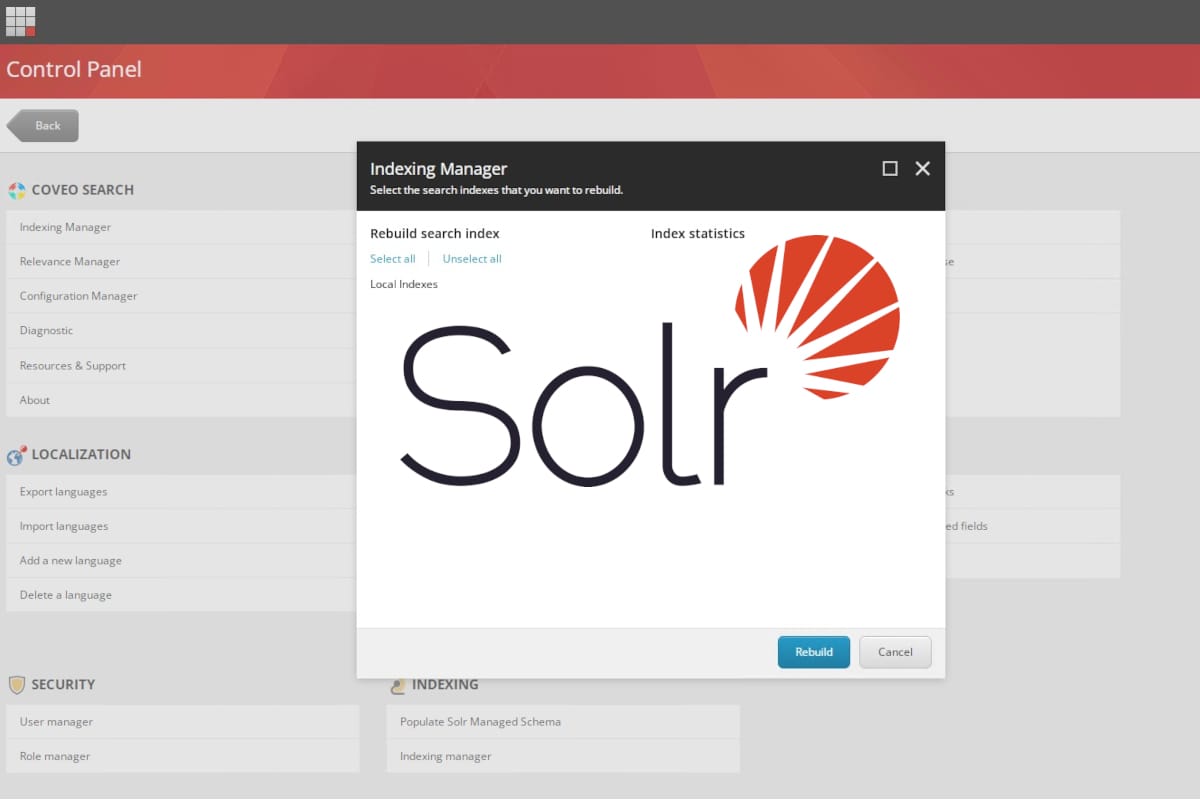
Encountering indexing issues in Sitecore with SOLR can be frustrating, but they’re often easier to resolve than they seem. In this blog, we’ll explore some of the most common problems, their causes, and practical solutions to help you get your Sitecore indexes back on track. Whether you're dealing with misconfigurations, connectivity challenges, or indexing errors.
Search not working in Content editor
Problem
Users are unable to perform searches within the Content Editor in Sitecore. The root cause may be related to indexing, search configuration, or connectivity issues with the SOLR server.
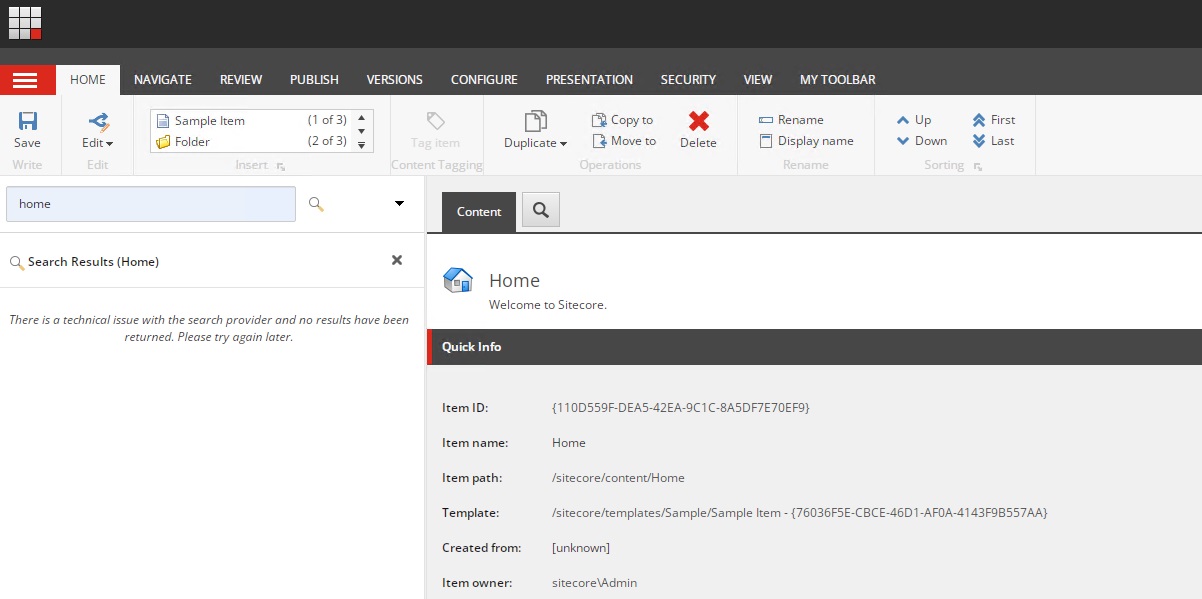
Exception 1:
ManagedPoolThread #5 14:02:05 WARN IsOnline: Test connection has failed with an exception. Type: 'SolrConnectionException', Message: '
HTTP ERROR 404 Not Found
| URI: | /solr//admin/cores |
|---|---|
| STATUS: | 404 |
| MESSAGE: | Not Found |
| SERVLET: | default |
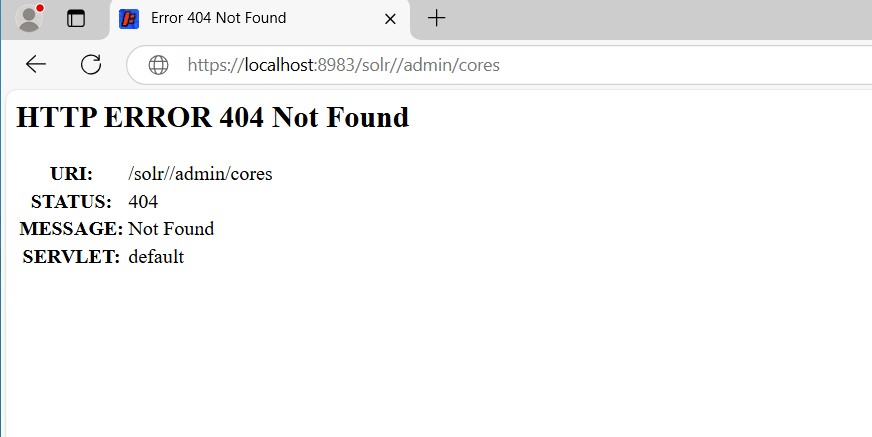
Exception 2:
ManagedPoolThread #6 11:34:41 INFO Job started: Sitecore.ContentSearch.SolrProvider.Agents.IndexingStateSwitcher
ManagedPoolThread #6 11:34:41 WARN IsOnline: Test connection has failed with an exception. Type: 'SolrConnectionException', Message: 'The remote name could not be resolved: 'test-solr''
Solution:
Make sure the SOLR server is up and running. In this instance, the URI contains a double forward slash, which could be an issue. In the second error, the domain was not resolving. Attempt to open the URL in a browser, as this can help identify the problem.
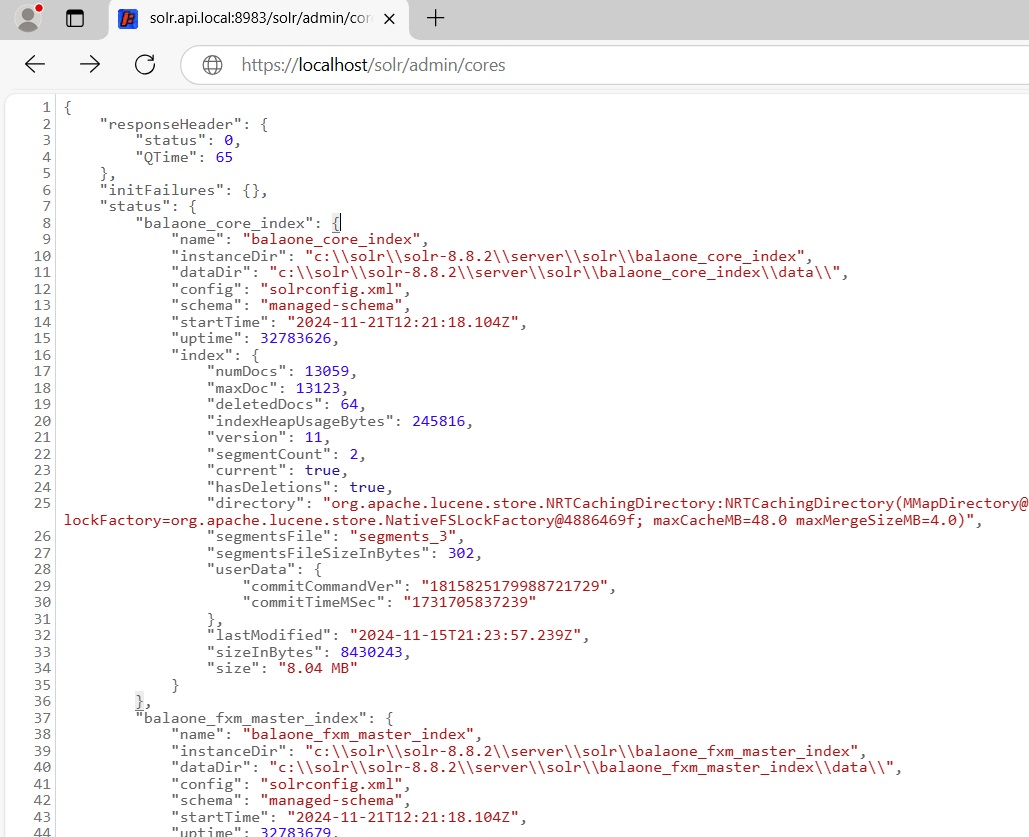
Indexing manager Blank No cores loaded
Problem
When opening the Indexing Manager in the Sitecore Control Panel, no indexes may load. This can occur if the core configuration is incorrect or if Coveo is not properly configured.The cores, which represent individual indexes, are critical for managing and retrieving content in Sitecore.
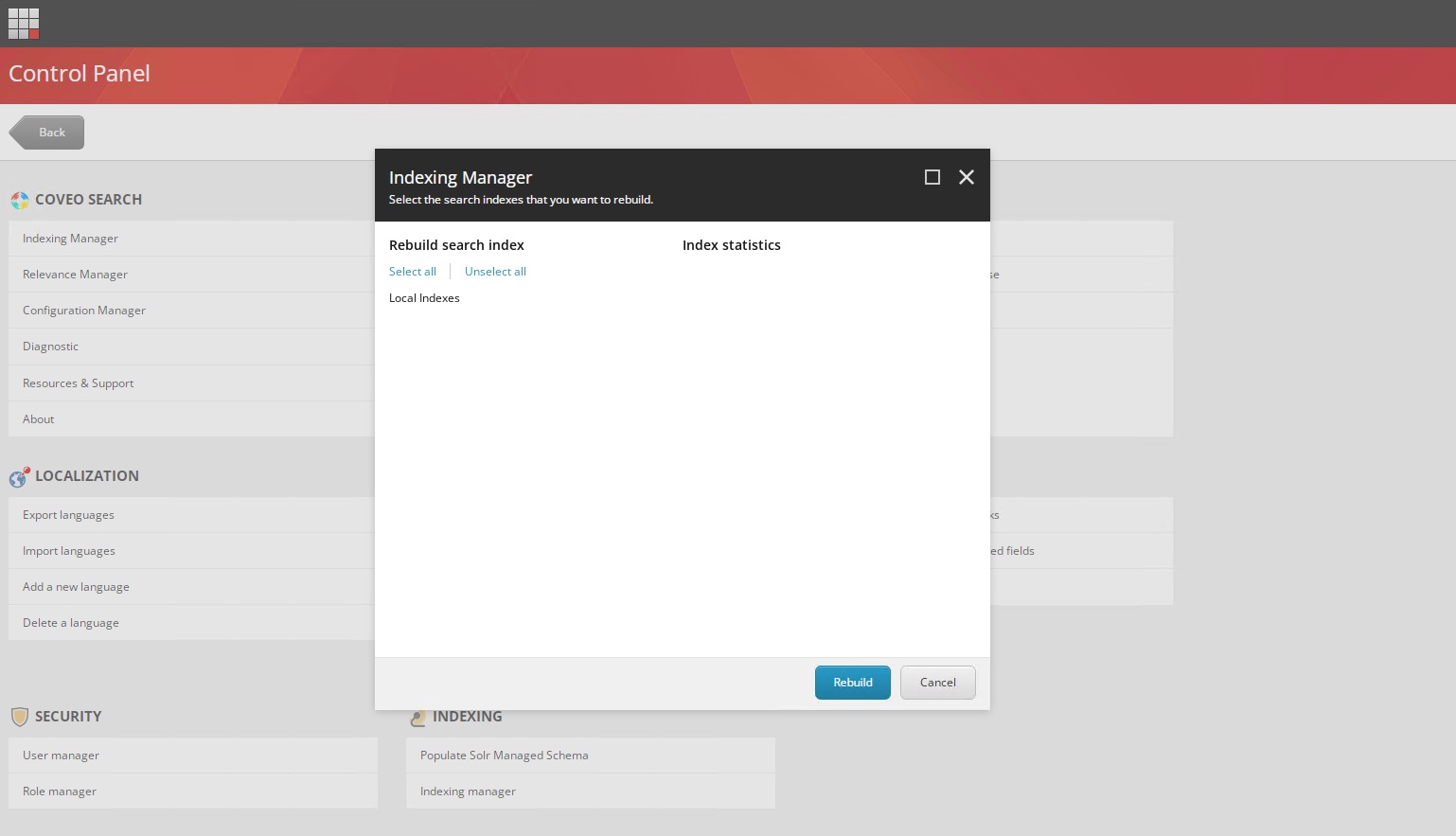
Exception 1:
12836 13:52:10 WARN [Index=sitecore_master_index] IntervalAsynchronousUpdateStrategy triggered but muted. Indexing is paused.
14744 13:52:16 WARN [Index=sitecore_master_index] IntervalAsynchronousUpdateStrategy triggered but muted. Indexing is paused.
12148 13:52:22 WARN [Index=sitecore_master_index] IntervalAsynchronousUpdateStrategy triggered but muted. Indexing is paused.
Exception 2:
4776 13:52:04 WARN [Index=sitecore_core_index] Crawling Paused
4776 13:52:04 WARN [Index=sitecore_master_index] Crawling Paused
4776 13:52:04 WARN [Index=sitecore_web_index] Crawling Paused
4776 13:52:04 WARN [Index=sitecore_sxa_master_index] Crawling Paused
4776 13:52:04 WARN [Index=sitecore_sxa_web_index] Crawling Paused
4776 13:52:04 WARN IndexingStateSwitcher: State of Solr has changed: '' -> 'Unavailable'.
4776 13:52:04 WARN DefaultProviderStateSwitcher: State of the provider has changed: 'Uninitialized' -> 'Suspended'.
Solution:
Check the SOLR config's Ensure the param name and core matches the one created in your SOLR instance. If you also have Coveo ensure the
When the SOLR configuration is corrected and the web application is restarted, Sitecore will successfully connect to the SOLR server and load the cores. This process ensures that the indexes are correctly initialized and ready for use.
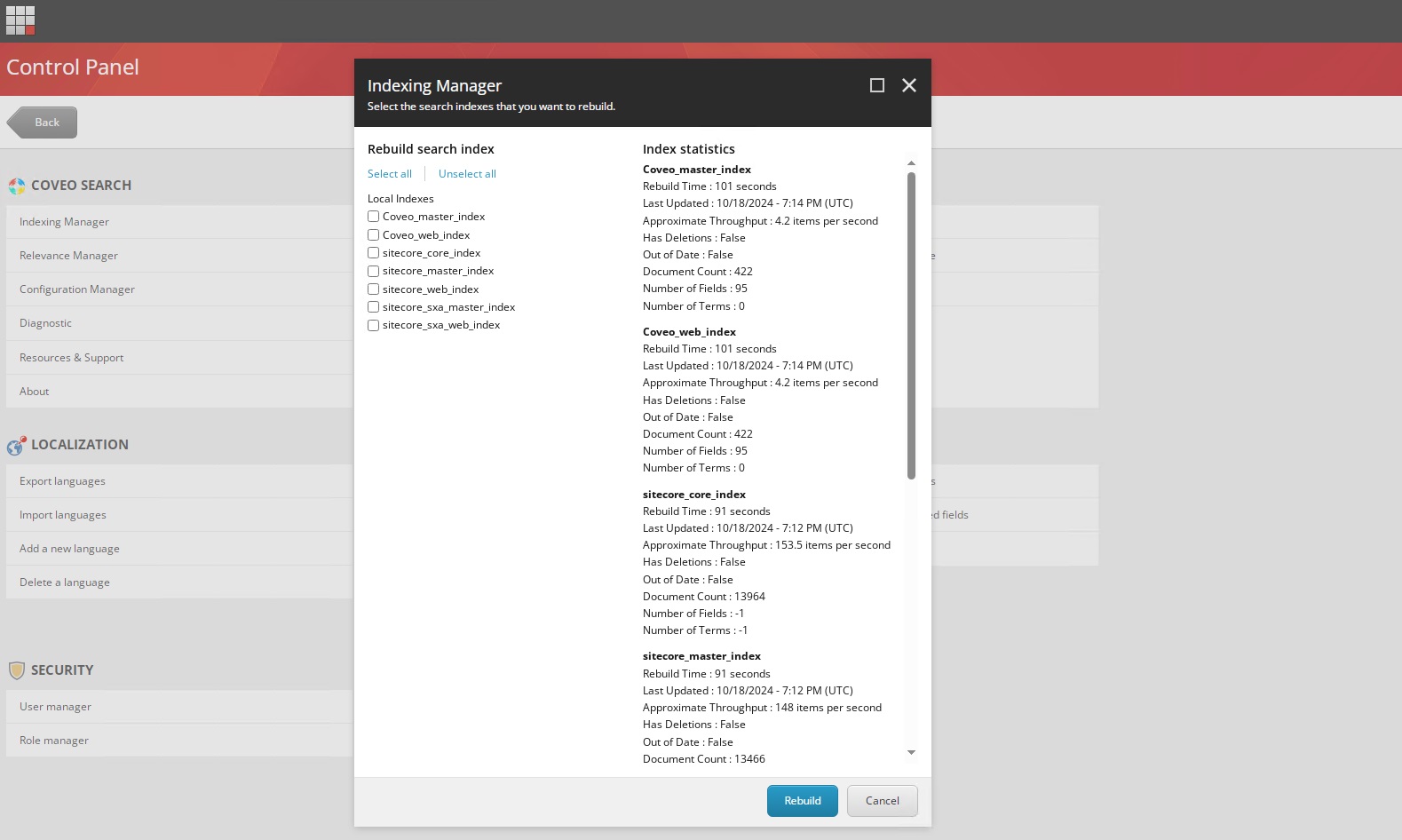
Test Connection Failed
Problem
The "Test connection failed" error appears in the Sitecore logs, and the SOLR search functionality is not working. This issue indicates a failure in establishing communication between the Sitecore instance and the SOLR server.
Error
8924 11:51:07 WARN IsOnline: Test connection has failed with an exception. Type: 'SolrConnectionException', Message: 'The underlying connection was closed: Could not establish trust relationship for the SSL/TLS secure channel.'
8924 11:51:07 WARN DefaultSolrSearchIndexesInitializer: SOLR is unavailable. Index initialization will be postponed.
Solution
This issue was caused by an operating system mismatch related to TLS. In my case, SOLR was running on Windows Server 2019, while the Content Management (CM) server was running on the older Windows Server 2016 version.
Potential causes could include incorrect SOLR configuration, network connectivity issues, mismatched TLS versions, invalid SSL certificates, or an improperly configured SOLR URI. Hope this helps.
